As you guys may know I recently (Jan 10, 2022) acquired a new website in the food niche.
Everything was looking up, as I transferred the site from the GourmetAds network to the Ezoic Ads network.
But – due to my neglect, it appears the site has now triggered Google Search Consoles – Core Web Vitals errors.

It appears that my page loading speed is severely affecting the performance of my website and thus its’ rankings.
I had switched the theme of this website from an outdated theme to the Blocksy theme. Originally I had also installed it with the complimentary Brizy builder but decided to keep it just on blocky alone because most of the design is simple, and there was no need for complex design elements.
In an attempt to resolve the poor experience as noted by Google Search Console, I set out to resolve the “LCP issue”, which if you are familiar is the “Largest Content Paintful” section on the website, which from my understanding generally tends to be the Hero section of a website.
Changing Reading Style of the Site from Static Page to Post Page
One of the first solutions That I attempted was to remove the Hero image landing page entirely, as I felt it was taking up a lot of space for no significant aesthetic impact anyways,
With all the content on this website (250+ articles), It would be best to leave most of the articles as discoverable as possible on the landing page.
Blocksy theme is really great at helping me manage the Blog Roll’s appearance, including special effects like the “cards reveal” effect that makes the blog roll slide in nicely.
Also, keeping a little digital real estate space open on your sidebar is essential for marketing and advertising on your blog, so that option is great to have and implement using the Blocksy Theme.
Removing Unnecessary Plugins
I removed all the extra frills on the website. I like to keep it as minimal as possible in order to not increase the load too much.
According to the Pagespeed insights from Google, the LCP issue can be divined from the delivery of certain elements on the site, and it looks something like this:

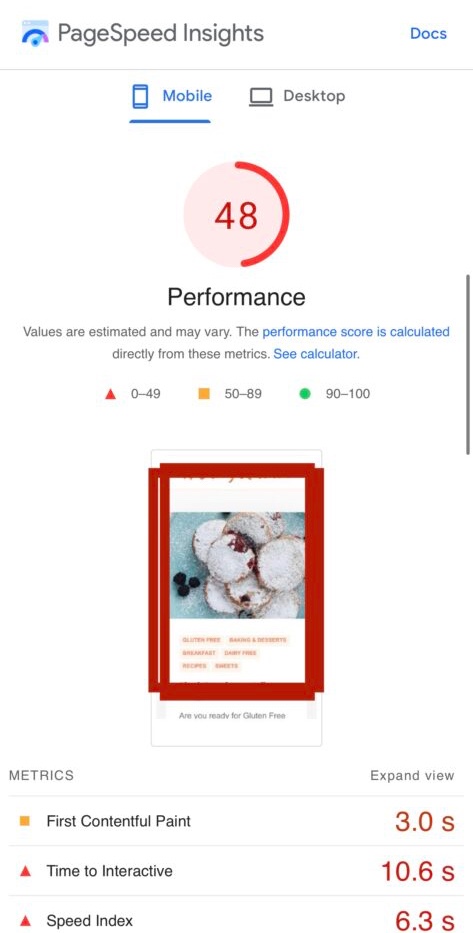
Optimizing Images
The previous owner did not implement any image optimization protocols when uploading professional quality photographs to the blog so I have images that are very heavy like 1mb per post.
I know that’s a terrible ordeal but if I do remove the images resize and compress them using short pixel (manually) I can risk losing my ranking for changing images because it’s just as effective as changing titles and so on.
I’ve done it to one article and I don’t think the ranking have recovered for that single article. I also changed a few things you should not change when updating old articles (such as the URL perms link)
I have had a several different image optimization plug-ins installed, and the best one appears to have been the short pixel one. But most of the time I feel running an image optimization plugin really busts loading times on the server side when try to serve the content to the end user.
Hence why I always – ALWAYS – optimize my images before loading them upto WordPress (below 100kb per image).
Any suggestions on resolving the big image file issues?
Could it be the hosting?
I haven’t had any issues with GoDaddys hosting on a dedicated server. I have a few other websites that are not as large as this one because it has 6GB of media files.
But I’ve been considering getting an alternative hosting account that maybe I would migrate some websites to for better speed capabilities, like this one.
Old Advertising network causing haywire
Haywire Old Advertising Network
I think this may be the real culprit of the problem.
After looking closely at the pagespeed optimization report, it appears that their are a lot of gourmetads code lingering on the site.

It was the previous advertising network that was paying quite poorly, so I moved the site over to Ezoic. I uninstalled the plugin for that old network, and moved on – but it looks like it’s not ready to let go.
The whole ads.txt file confuses me, and I still need to do more research on it because it’s an enigma that we all need to understand in order to better control our income potential.
It seems like that will be the first situation I need to tackle.
I haven’t made any decisions yet, but I need any help I can get. This website is suppose to be on a stable or upward trajectory, not downward!
Help!
If there is anything anyone can recommend based off the Pagespeed ranking report shown above, I would greatly appreciate it.
Comment below and let me know your thoughts, or if you have also experienced this as well.
